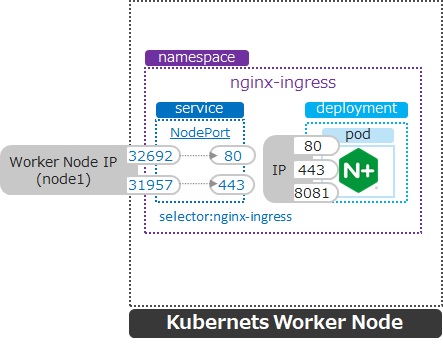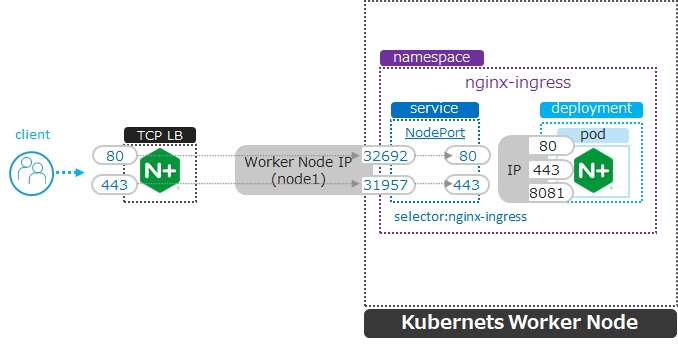NGINX Ingress Controller(NIC) 環境のセットアップ
1. 環境セットアップ
ファイルを取得します
cd ~/
git clone https://github.com/nginxinc/kubernetes-ingress/ --branch v3.1.1
cd ~/kubernetes-ingress
ライセンスファイルをコピーしてください ファイルが配置されていない場合、トライアルを申請し証明書と鍵を取得してください
cp ~/nginx-repo* .
ls nginx-repo.*
2. コンテナイメージの作成
make debian-image-nap-dos-plus PREFIX=registry.example.com/root/nic/nginxplus-ingress-nap-dos TARGET=container TAG=3.1.1
# Image の Build は数分(約5分)必要となります
docker images | grep nginxplus-ingress-nap-dos
1 | registry.example.com/root/nic/nginxplus-ingress-nap-dos 3.1.1 0003d5b72586 About a minute ago 781MB |
Container Image のPushのためにレジストリへログイン
# registry.example.com にログイン
docker login registry.example.com
Username: root << 左の文字列を入力
Password: password << 左の文字列を入力
1 2 3 4 5 | WARNING! Your password will be stored unencrypted in /home/ubuntu/.docker/config.json. Configure a credential helper to remove this warning. See https://docs.docker.com/engine/reference/commandline/login/#credentials-store Login Succeeded |
Container Image のPush
docker push registry.example.com/root/nic/nginxplus-ingress-nap-dos:3.1.1
3. NGINX Ingress Controller環境のセットアップ
先程の手順で取得したGitHubのフォルダへ移動し、必要となるリソースをデプロイします。
cd ~/kubernetes-ingress/deployments
# Create RBAC
kubectl apply -f common/ns-and-sa.yaml
kubectl apply -f rbac/rbac.yaml
kubectl apply -f rbac/ap-rbac.yaml
kubectl apply -f rbac/apdos-rbac.yaml
# Create Common resources
kubectl apply -f ../examples/shared-examples/default-server-secret/default-server-secret.yaml
kubectl apply -f common/nginx-config.yaml
kubectl apply -f common/ingress-class.yaml
# Create Custom Resource
kubectl apply -f common/crds/k8s.nginx.org_virtualservers.yaml
kubectl apply -f common/crds/k8s.nginx.org_virtualserverroutes.yaml
kubectl apply -f common/crds/k8s.nginx.org_transportservers.yaml
kubectl apply -f common/crds/k8s.nginx.org_policies.yaml
kubectl apply -f common/crds/k8s.nginx.org_globalconfigurations.yaml
kubectl apply -f common/crds/appprotect.f5.com_aplogconfs.yaml
kubectl apply -f common/crds/appprotect.f5.com_appolicies.yaml
kubectl apply -f common/crds/appprotect.f5.com_apusersigs.yaml
kubectl apply -f common/crds/appprotectdos.f5.com_apdoslogconfs.yaml
kubectl apply -f common/crds/appprotectdos.f5.com_apdospolicy.yaml
kubectl apply -f common/crds/appprotectdos.f5.com_dosprotectedresources.yaml
4. NGINX App Protect Dosで利用するArbitratorを実行
Deploymentの内容を確認
deployment/appprotect-dos-arb.yaml の内容を確認します。
1 2 3 4 5 6 7 8 9 10 11 12 13 14 15 16 17 18 19 20 21 22 23 24 25 26 27 28 29 30 | kind: Deployment metadata: name: appprotect-dos-arb namespace: nginx-ingress spec: replicas: 1 selector: matchLabels: app: appprotect-dos-arb template: metadata: labels: app: appprotect-dos-arb spec: containers: - name: appprotect-dos-arb image: docker-registry.nginx.com/nap-dos/app_protect_dos_arb:1.1.0 imagePullPolicy: IfNotPresent resources: limits: memory: "128Mi" cpu: "500m" ports: - containerPort: 3000 securityContext: allowPrivilegeEscalation: false runAsUser: 1001 capabilities: drop: - ALL |
service/appprotect-dos-arb-svc.yaml の内容を確認します。
1 2 3 4 5 6 7 8 9 10 11 12 13 | apiVersion: v1 kind: Service metadata: name: svc-appprotect-dos-arb namespace: nginx-ingress spec: selector: app: appprotect-dos-arb ports: - name: arb port: 3000 protocol: TCP targetPort: 3000 |
デプロイします。
kubectl apply -f deployment/appprotect-dos-arb.yaml
kubectl apply -f service/appprotect-dos-arb-svc.yaml
デプロイ結果を確認します。
kubectl get deployment -n nginx-ingress
1 2 | NAME READY UP-TO-DATE AVAILABLE AGE appprotect-dos-arb 1/1 1 1 4m32s |
kubectl get pod -n nginx-ingress
1 2 | NAME READY STATUS RESTARTS AGE appprotect-dos-arb-5d89486bbc-pkbrg 1/1 Running 0 4m43s |
kubectl get svc -n nginx-ingress
1 2 | NAME TYPE CLUSTER-IP EXTERNAL-IP PORT(S) AGE svc-appprotect-dos-arb ClusterIP None <none> 3000/TCP 6s |
5. NGINX Ingress Controllerの実行
NGINX Ingress Controllerのpodを実行します。DeploymentとDaemonSetによる実行が可能ですが、のこの記事ではDeploymentで実行します。DaemonSetで実行したい場合にはマニュアルを参照して適切に読み替えて進めてください。
argsで指定するパラメータの詳細は Command-line Arguments を参照してください
## cd ~/kubernetes-ingress/deployments
vi deployment/nginx-plus-ingress.yaml
コメントを付与した行を適切な内容に修正してください
1 2 3 4 5 6 7 8 9 10 11 12 13 14 15 16 17 18 19 20 21 22 | ** 省略 ** spec: serviceAccountName: nginx-ingress containers: - image: registry.example.com/root/nic/nginxplus-ingress-nap-dos:3.1.1 # 対象のレジストリを指定してください imagePullPolicy: IfNotPresent name: nginx-plus-ingress ** 省略 ** args: - -nginx-plus - -nginx-configmaps=$(POD_NAMESPACE)/nginx-config - -default-server-tls-secret=$(POD_NAMESPACE)/default-server-secret - -enable-app-protect # App Protect WAFを有効にします - -enable-app-protect-dos # App Protect DoSを利用する場合、有効にします - -enable-oidc # (追加) OIDCに必要となるArgsを有効にします - -enable-snippets # (追加) OIDCで一部設定を追加するためsnippetsを有効にします #- -v=3 # Enables extensive logging. Useful for troubleshooting. #- -report-ingress-status #- -external-service=nginx-ingress #- -enable-prometheus-metrics #- -enable-service-insight #- -global-configuration=$(POD_NAMESPACE)/nginx-configuration |
修正したマニフェストを指定しPodを作成します。
## cd ~/kubernetes-ingress/deployments
kubectl apply -f deployment/nginx-plus-ingress.yaml
1 | deployment.apps/nginx-ingress created
|
kubectl get pods --namespace=nginx-ingress | grep nginx-ingress
1 | nginx-ingress-7f67968b56-d8gf5 1/1 Running 0 3s |
kubectl get deployment -n nginx-ingress | grep nginx-ingress
1 | nginx-ingress 1/1 1 1 2m52s |
6. NGINX Ingress Controller を外部へ NodePort で公開する
本ラボの環境ではKubernetesへのアクセスを受けるため、NGINX Ingress Controllerを外部へNodePortで公開します。 以下コマンドで設定の内容を確認します。type NodePortでHTTP、HTTPSで待ち受ける設定であることを確認します。
1 2 3 4 5 6 7 8 9 10 11 12 13 14 15 16 17 18 | apiVersion: v1 kind: Service metadata: name: nginx-ingress namespace: nginx-ingress spec: type: NodePort ports: - port: 80 targetPort: 80 protocol: TCP name: http - port: 443 targetPort: 443 protocol: TCP name: https selector: app: nginx-ingress |
NodePortをデプロイします。
## cd ~/kubernetes-ingress/deployments
kubectl apply -f service/nodeport.yaml
1 | service/nginx-ingress created
|
kubectl get svc -n nginx-ingress | grep nginx-ingress
1 | nginx-ingress NodePort 10.108.250.160 <none> 80:32692/TCP,443:31957/TCP 5s |
このコマンドを実行した結果、Kubernetes の Worker Nodeでそれぞれのサービスに対しポートが割り当てられています。 図の内容を確認してください。
Note
NGINX Plusをインストールする場合、こちらの手順「 NGINX Plusのインストール (15min)」を参考に、NGINX Plusをインストールしてください。
先程確認したNodePortで割り当てられたポート番号宛に通信を転送するように、NGINXを設定します。
cd ~/
sudo cp /etc/nginx/nginx.conf /etc/nginx/nginx.conf-
cat << EOF > nginx.conf
user nginx;
worker_processes auto;
error_log /var/log/nginx/error.log notice;
pid /var/run/nginx.pid;
events {
worker_connections 1024;
}
# TCP/UDP load balancing
#
stream {
upstream tcp80_backend {
server node1:32692; # HTTP(TCP/80)に割り当てられたポート番号
}
upstream tcp443_backend {
server node1:31957; # HTTPS(TCP/443)に割り当てられたポート番号
}
server {
listen 80;
proxy_pass tcp80_backend;
}
server {
listen 443;
proxy_pass tcp443_backend;
}
}
EOF
sudo cp nginx.conf /etc/nginx/nginx.conf
sudo nginx -s reload
現在の状態は以下となり、サービスを外部に公開する準備が完了しました。